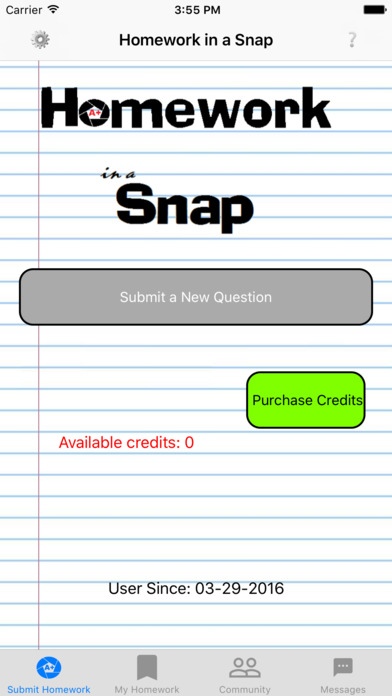Homework in a Snap 3.3
Continue to app
Free Version
Publisher Description
*This is meant to be for homework assistance only. If at any time we feel you're just trying to make someone else do all your homework for you, we will stop helping you. Do not send a completely blank worksheet expecting to have it all done for you. It will be returned to you. We may decline to send pictures back to you for any reason.* Help your fellow students with their homework and receive credits to get help with yours. Or simply purchase credits to get help with your own homework problems. Maximum of five credits per user, to encourage everyone to have a chance. Submissions must be correct, show work, and be legible to be considered for credit. Need help with your homework? Simply take a picture of problems that have stumped you and send them to us. We'll send you back a picture of the answer within hours, with work included-because you won't get points if you don't show work, right? We can help with any level of mathematics. Feel free to send physics and general chemistry problems too. If your homework has anything to do with math or the physical sciences, we can probably help. So we can likely help with your accounting or economics problems, but we most likely won't help with English, biology, history, etc. Homework Dashboard lists the answers that are available. You can delete photos when you are finished and even save photos to the camera roll for future reference. Give it a try before you turn in your next homework assignment!
Requires iOS 9.0 or later. Compatible with iPhone, iPad, and iPod touch.
About Homework in a Snap
Homework in a Snap is a free app for iOS published in the Kids list of apps, part of Education.
The company that develops Homework in a Snap is Leah Marks. The latest version released by its developer is 3.3.
To install Homework in a Snap on your iOS device, just click the green Continue To App button above to start the installation process. The app is listed on our website since 2015-11-02 and was downloaded 0 times. We have already checked if the download link is safe, however for your own protection we recommend that you scan the downloaded app with your antivirus. Your antivirus may detect the Homework in a Snap as malware if the download link is broken.
How to install Homework in a Snap on your iOS device:
- Click on the Continue To App button on our website. This will redirect you to the App Store.
- Once the Homework in a Snap is shown in the iTunes listing of your iOS device, you can start its download and installation. Tap on the GET button to the right of the app to start downloading it.
- If you are not logged-in the iOS appstore app, you'll be prompted for your your Apple ID and/or password.
- After Homework in a Snap is downloaded, you'll see an INSTALL button to the right. Tap on it to start the actual installation of the iOS app.
- Once installation is finished you can tap on the OPEN button to start it. Its icon will also be added to your device home screen.